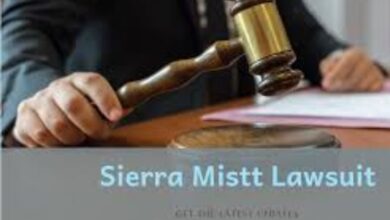Understanding the MyHTSpace App: A Comprehensive Guide

Table of Contents
ToggleWhat is the MyHTSpace App?
The MyHTSpace app is a mobile application that serves as an extension of the MyHTSpace portal, which is the official online platform for Harris Teeter employees. This app allows employees to access a wide range of services directly from their smartphones, making it easier for them to manage their work life. From viewing their work schedules to managing their health and financial benefits, the MyHTSpace app is a one-stop solution for all employee-related needs.
The app is particularly useful for those who prefer to manage their tasks on the go. Whether you need to check your upcoming shifts, update your personal information, or review your pay stubs, the MyHTSpace app provides a user-friendly interface that makes these tasks quick and straightforward. The app’s integration with the MyHTSpace portal ensures that all the information you need is just a few taps away.
Key Features of the MyHTSpace App
One of the primary advantages of the MyHTSpace app is its extensive range of features designed to enhance the work experience for Harris Teeter employees. Below, we explore some of the key features that make this app an invaluable tool for employees.
1. Work Schedule Management
One of the most critical features of the MyHTSpace app is its ability to manage work schedules efficiently. Employees can easily view their upcoming shifts, request time off, and even swap shifts with their colleagues through the app. This feature ensures that employees have complete control over their work schedules and can make adjustments as needed without having to go through cumbersome processes.
2. Benefits Access and Management
The MyHTSpace app provides employees with direct access to their health and financial benefits. This includes information on medical, dental, and vision insurance, as well as retirement plans and other financial benefits. Employees can use the app to review their current benefits, make changes during open enrollment periods, and access important documents related to their benefits packages. This feature is particularly useful for staying informed about the various benefits available and ensuring that employees make the most of them.
3. Payroll and Compensation Information
Another important feature of the MyHTSpace app is its ability to provide detailed payroll and compensation information. Employees can view their pay stubs, track their earnings, and even access their tax documents through the app. This feature simplifies the process of managing finances and ensures that employees have all the necessary information at their fingertips.
4. User-Friendly Interface
The app is designed with a user-friendly interface that makes navigation simple and intuitive. Whether you are tech-savvy or not, the MyHTSpace app is easy to use, with clear menus and options that guide you through various tasks. The interface is designed to minimize confusion and ensure that all employees can take full advantage of the app’s features.
5. Security and Privacy
Given the sensitive nature of the information accessed through the MyHTSpace app, security and privacy are top priorities. The app employs robust security measures to protect employee data, including secure login procedures and encryption. Employees can feel confident that their personal information is safe while using the app.
How to Get Started with the MyHTSpace App
Getting started with the MyHTSpace app is a straightforward process. Employees need to download the app from their respective app stores, such as the Apple App Store or Google Play Store. Once the app is installed, employees can log in using their existing MyHTSpace credentials. If you are a new employee or haven’t registered yet, you can create an account directly through the app or the MyHTSpace portal.
After logging in, the app’s dashboard provides an overview of your account, including your work schedule, benefits, and payroll information. From the dashboard, you can easily navigate to different sections of the app, such as your benefits or payroll, and make any necessary updates or changes.
The Importance of the MyHTSpace App for Harris Teeter Employees
The MyHTSpace app plays a crucial role in the daily lives of Harris Teeter employees. By providing a centralized platform for managing various aspects of employment, the app helps employees stay organized and informed. This is especially important in a fast-paced work environment where managing time and resources efficiently is key to success.
The app also promotes a better work-life balance by making it easier for employees to manage their schedules and benefits. Instead of having to navigate multiple platforms or contact HR for every little task, employees can use the app to handle most of their employment-related needs on their own. This not only saves time but also empowers employees to take control of their work life.
Common Questions About the MyHTSpace App
Employees often have questions about how to use the MyHTSpace app and what it offers. Here are some common questions and answers:
1. Can I access my work schedule through the app?
Yes, the MyHTSpace app allows you to view your work schedule, request time off, and swap shifts with colleagues. This feature is designed to make schedule management as seamless as possible.
2. How secure is the MyHTSpace app?
The app is highly secure, with robust encryption and secure login procedures in place to protect your personal information. Harris Teeter takes employee privacy very seriously, and the app reflects this commitment to security.
3. What if I forget my login credentials?
If you forget your login credentials, the app provides an easy way to recover them. Simply follow the instructions on the login screen to reset your password or retrieve your username.
4. Can I update my personal information through the app?
Yes, you can update your personal information, such as your address or phone number, directly through the MyHTSpace app. This ensures that your employer always has the most up-to-date information.
Conclusion: The Value of the MyHTSpace App
In conclusion, the MyHTSpace app is an invaluable tool for Harris Teeter employees, offering a wide range of features that make managing work life easier and more efficient. From scheduling and benefits management to payroll and personal information updates, the app provides everything an employee needs in one convenient location. Its user-friendly interface, robust security measures, and comprehensive features make it a must-have for anyone working at Harris Teeter.
By embracing the MyHTSpace app, employees can take full advantage of the resources available to them, ensuring they stay informed, organized, and in control of their work life. Whether you are a new employee or a seasoned veteran, the MyHTSpace app is designed to enhance your work experience and help you achieve a better work-life balance.